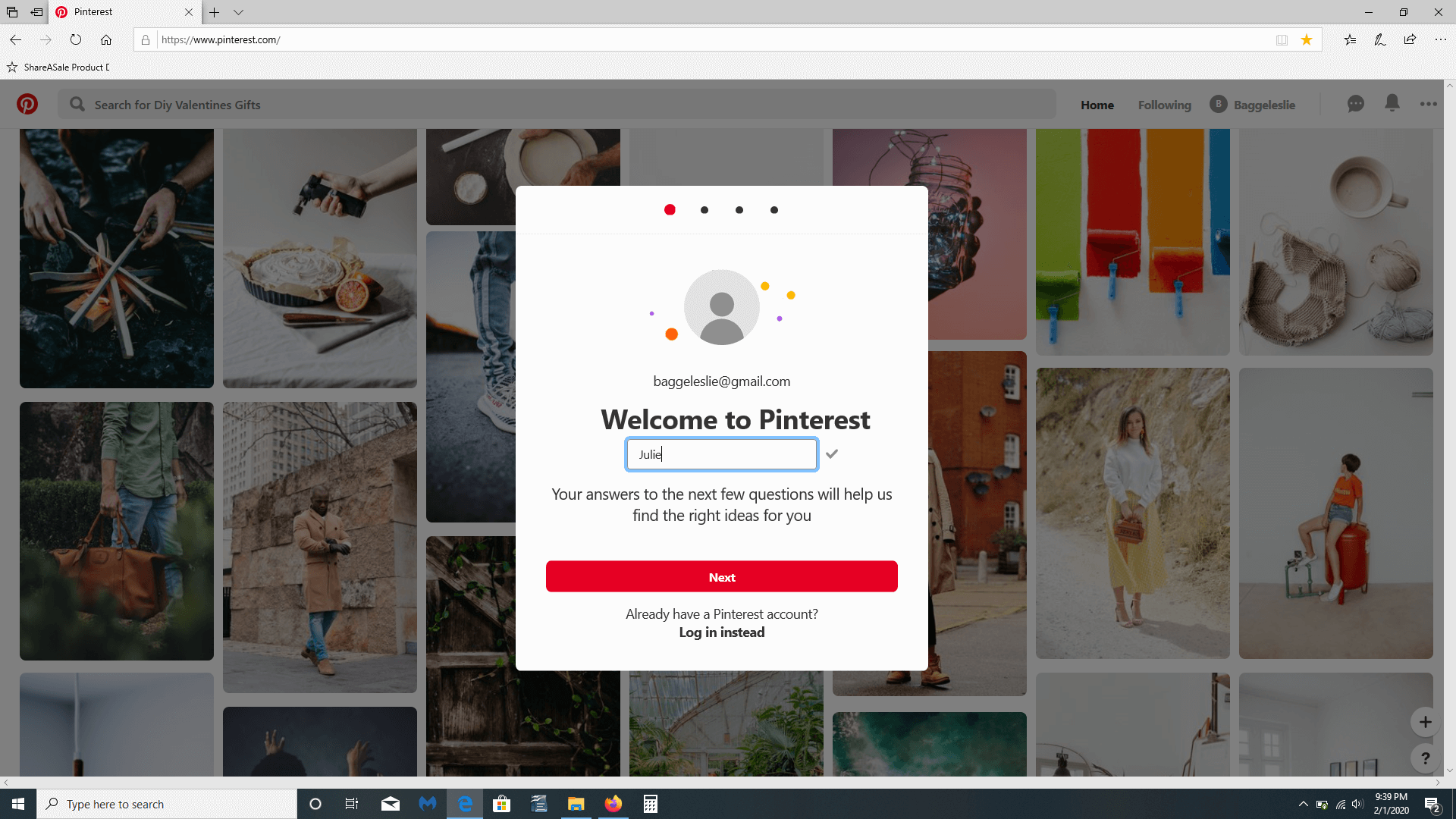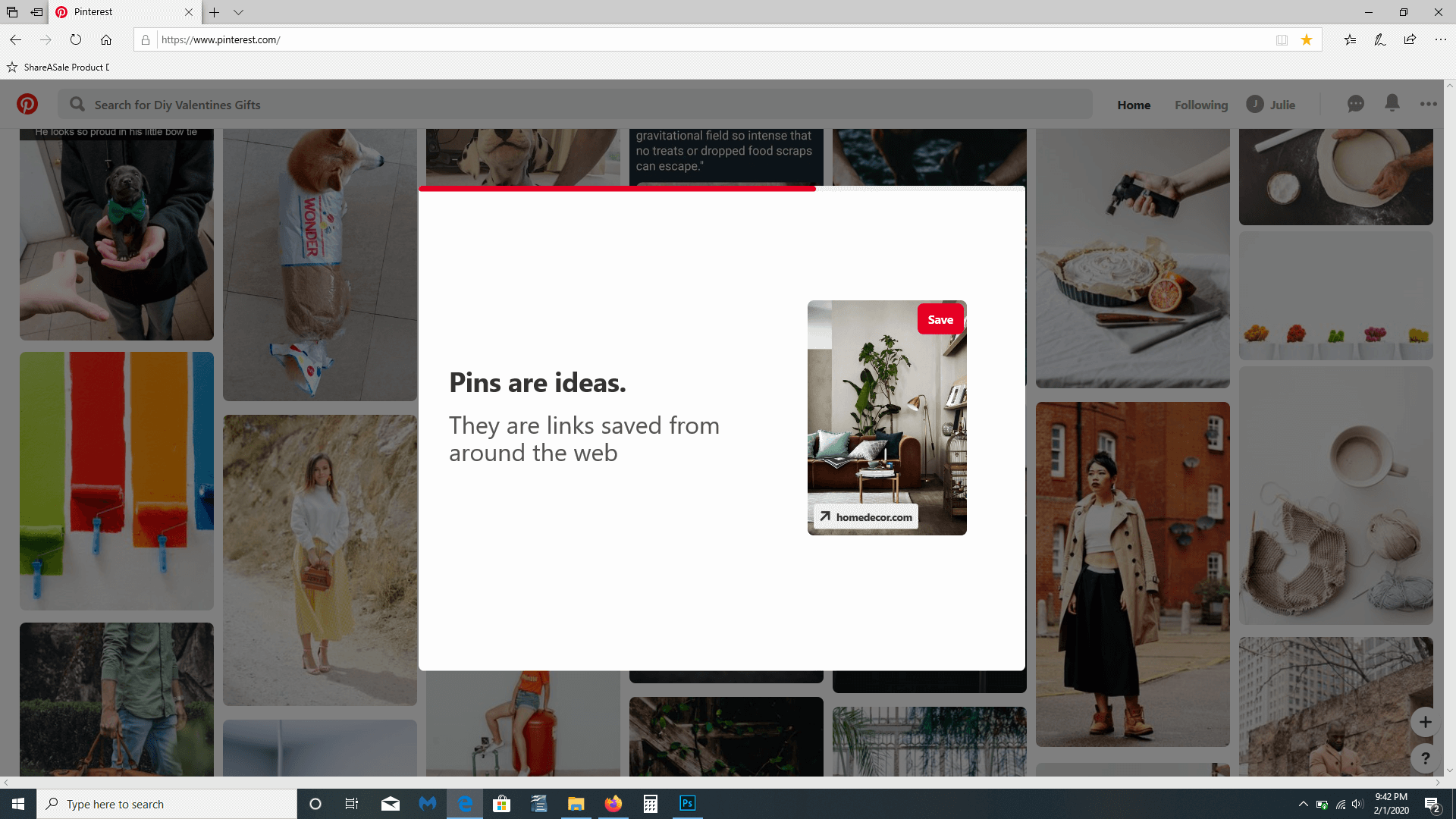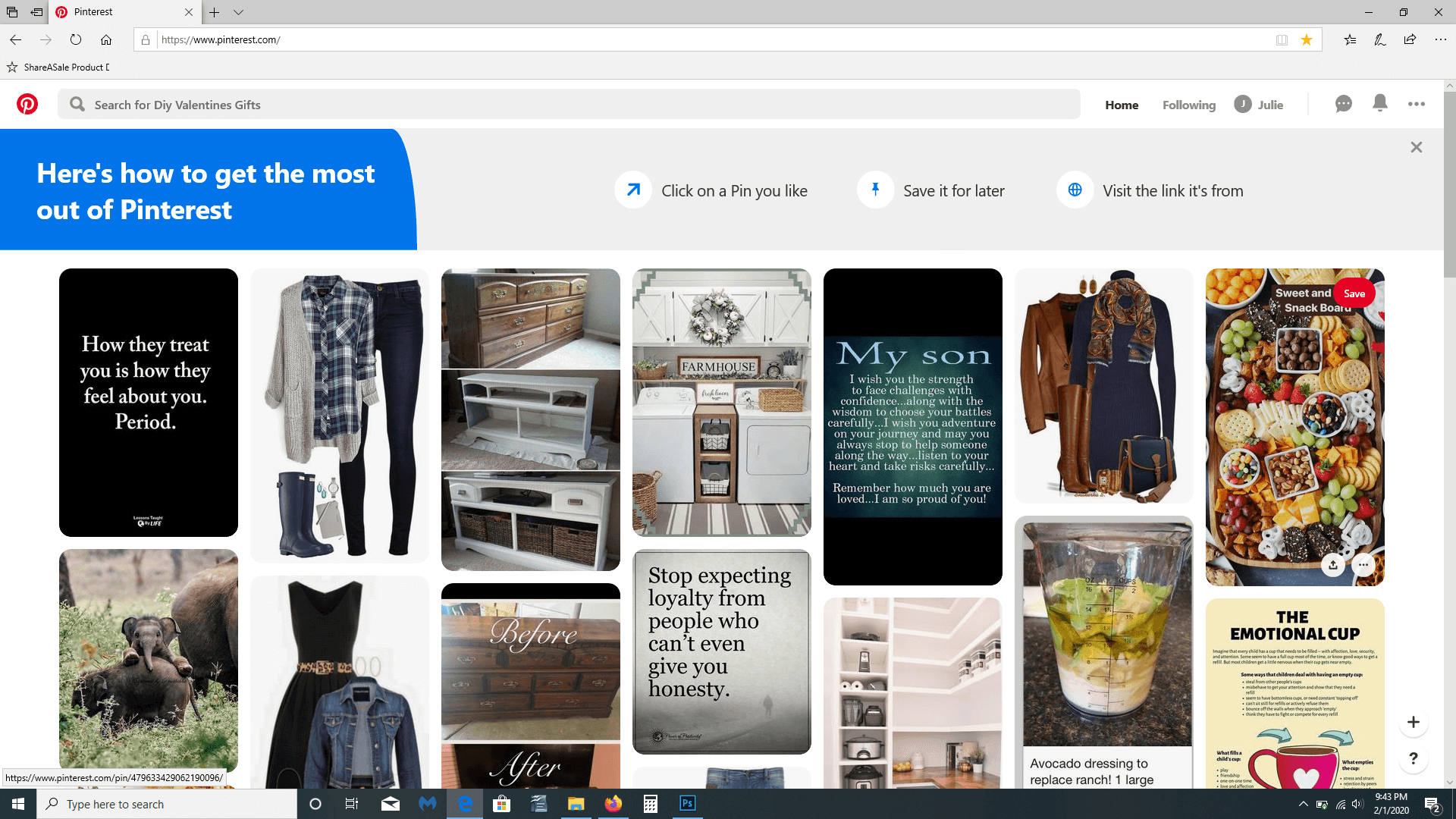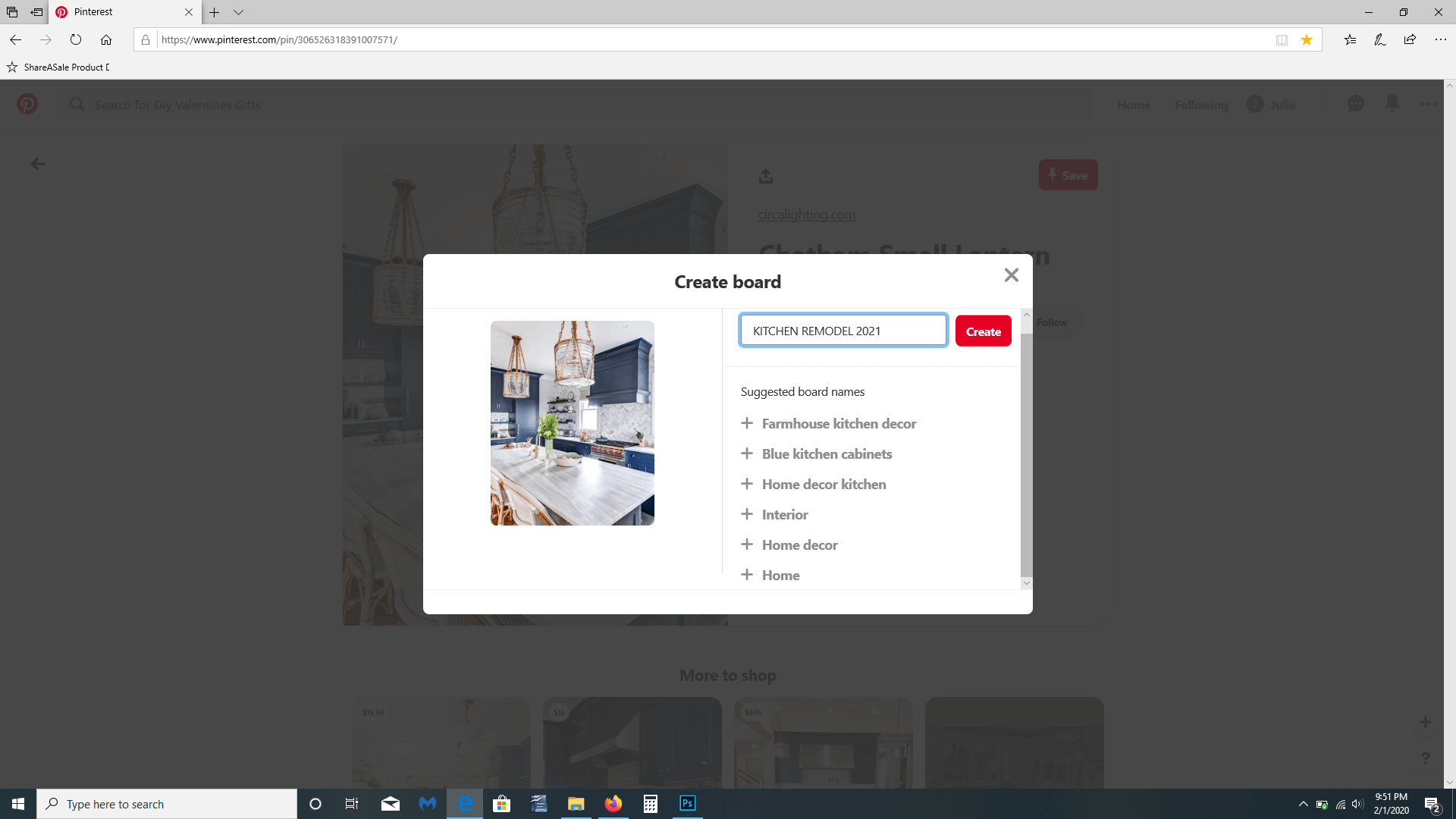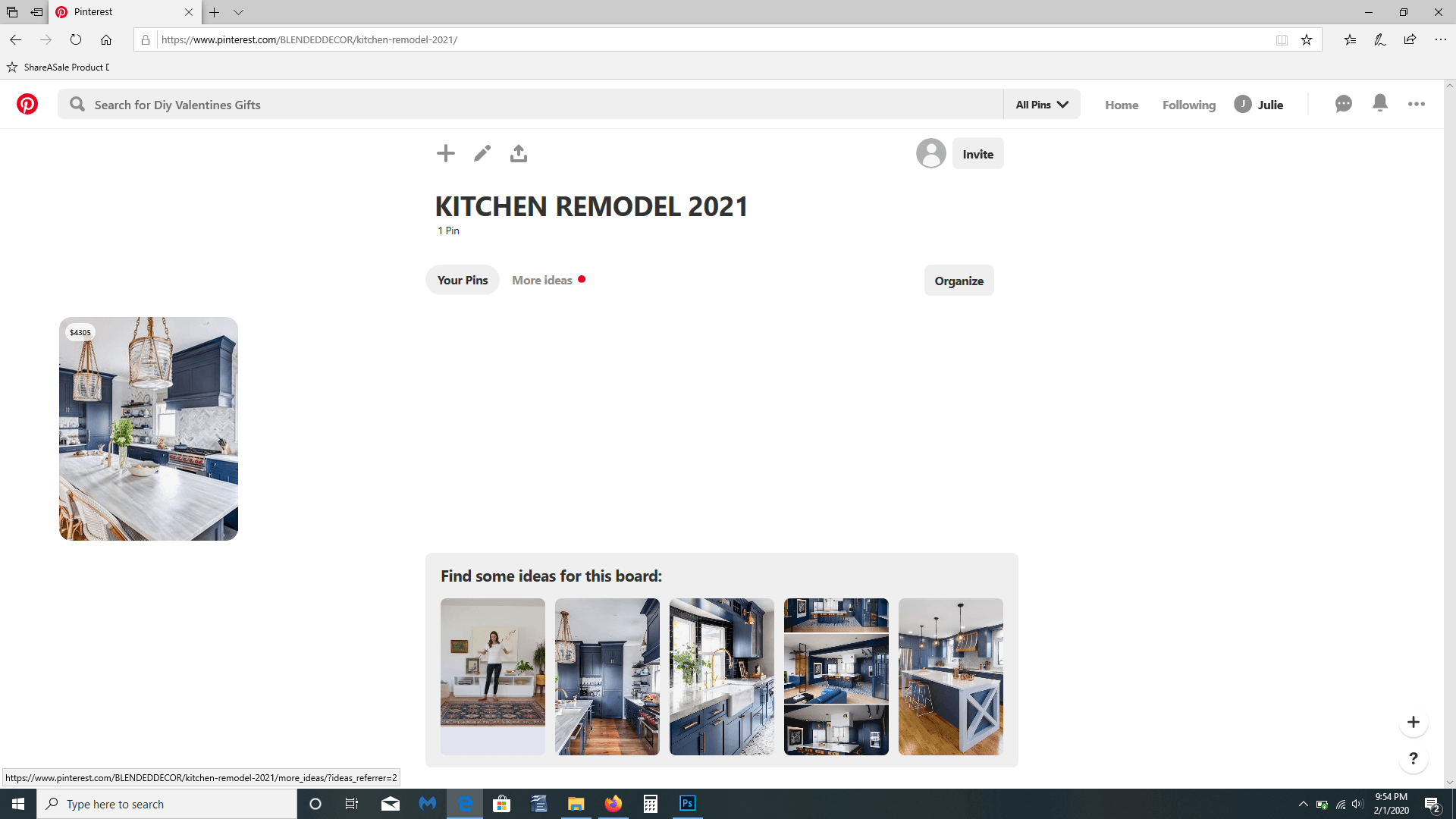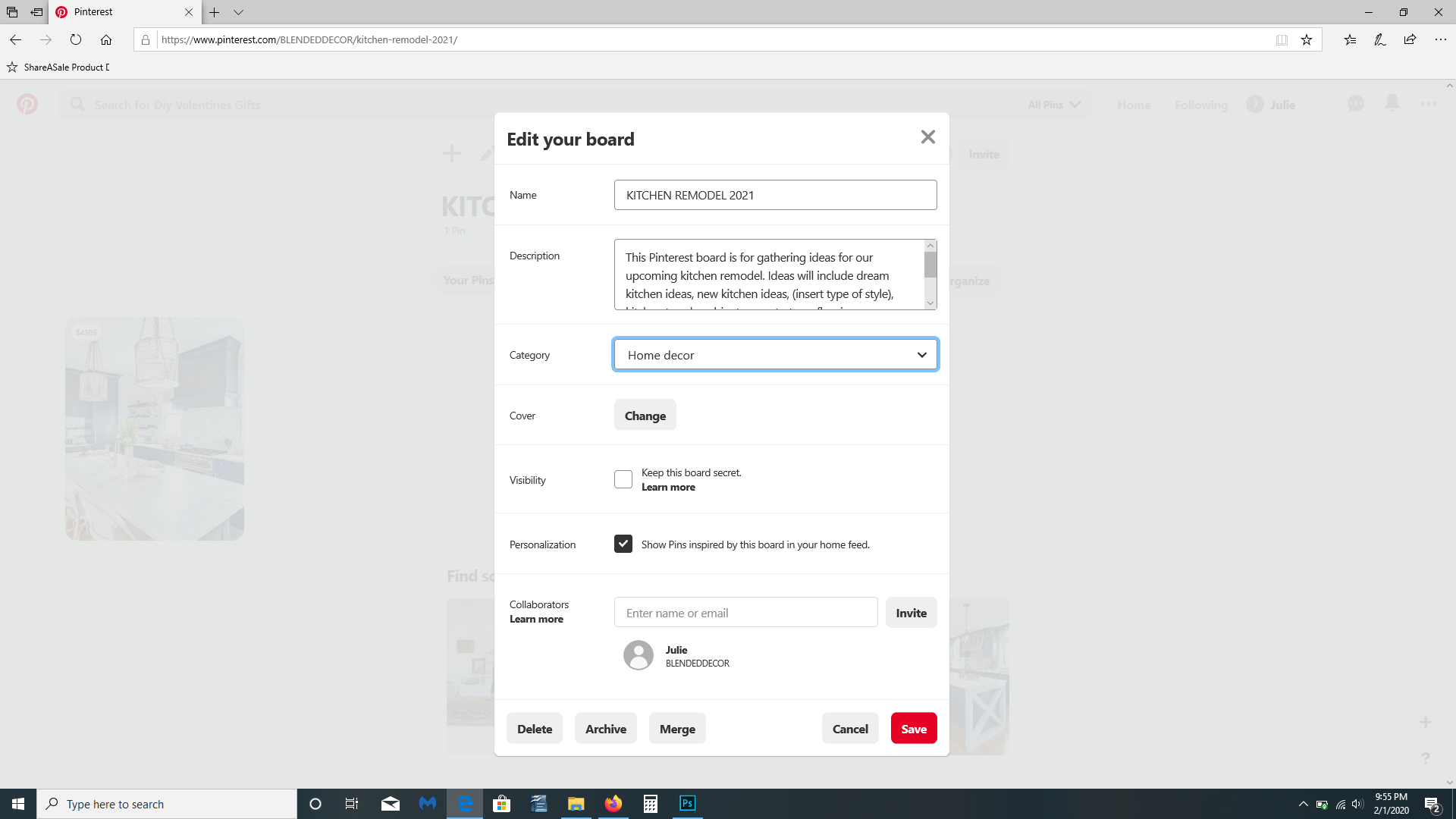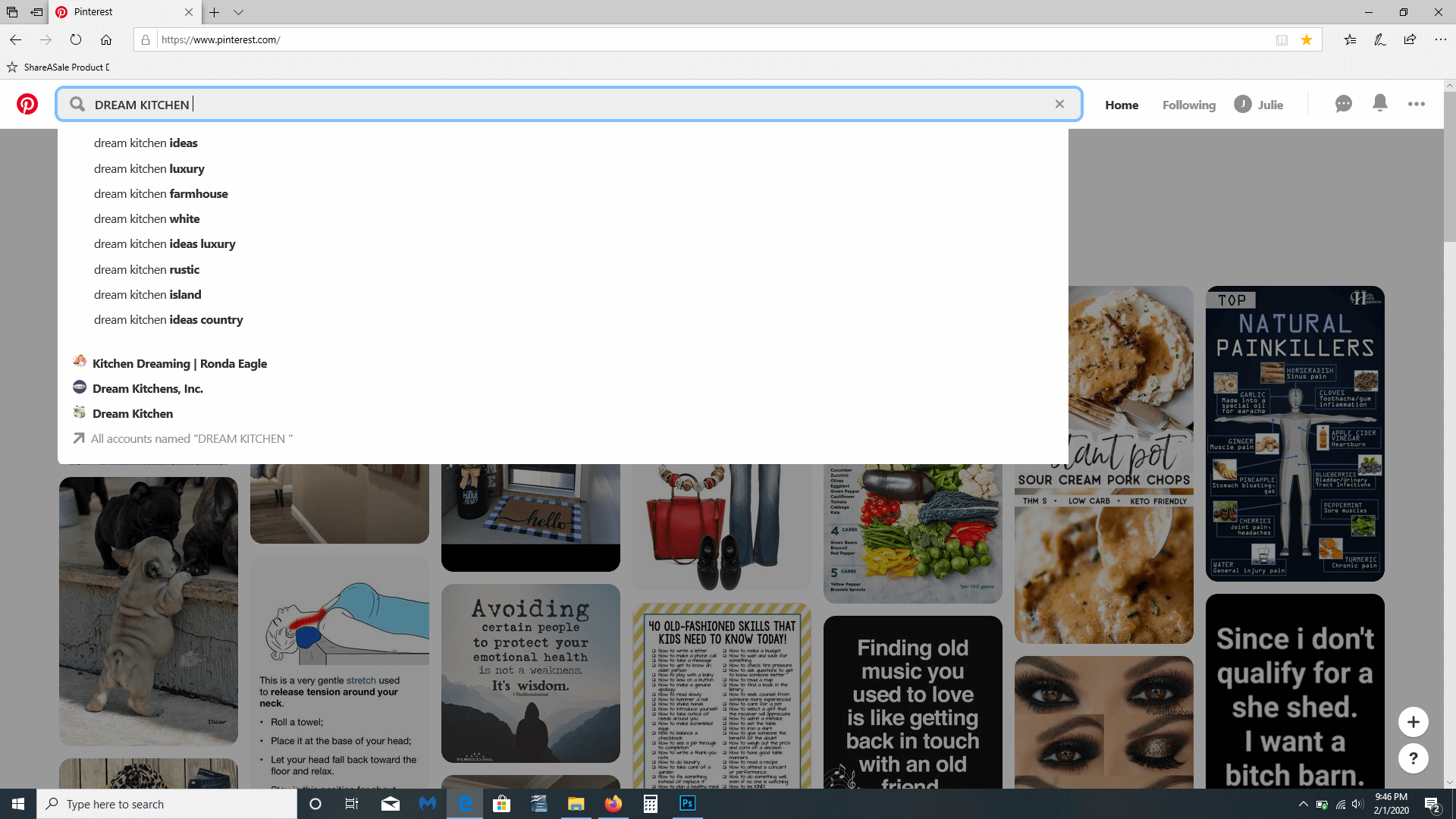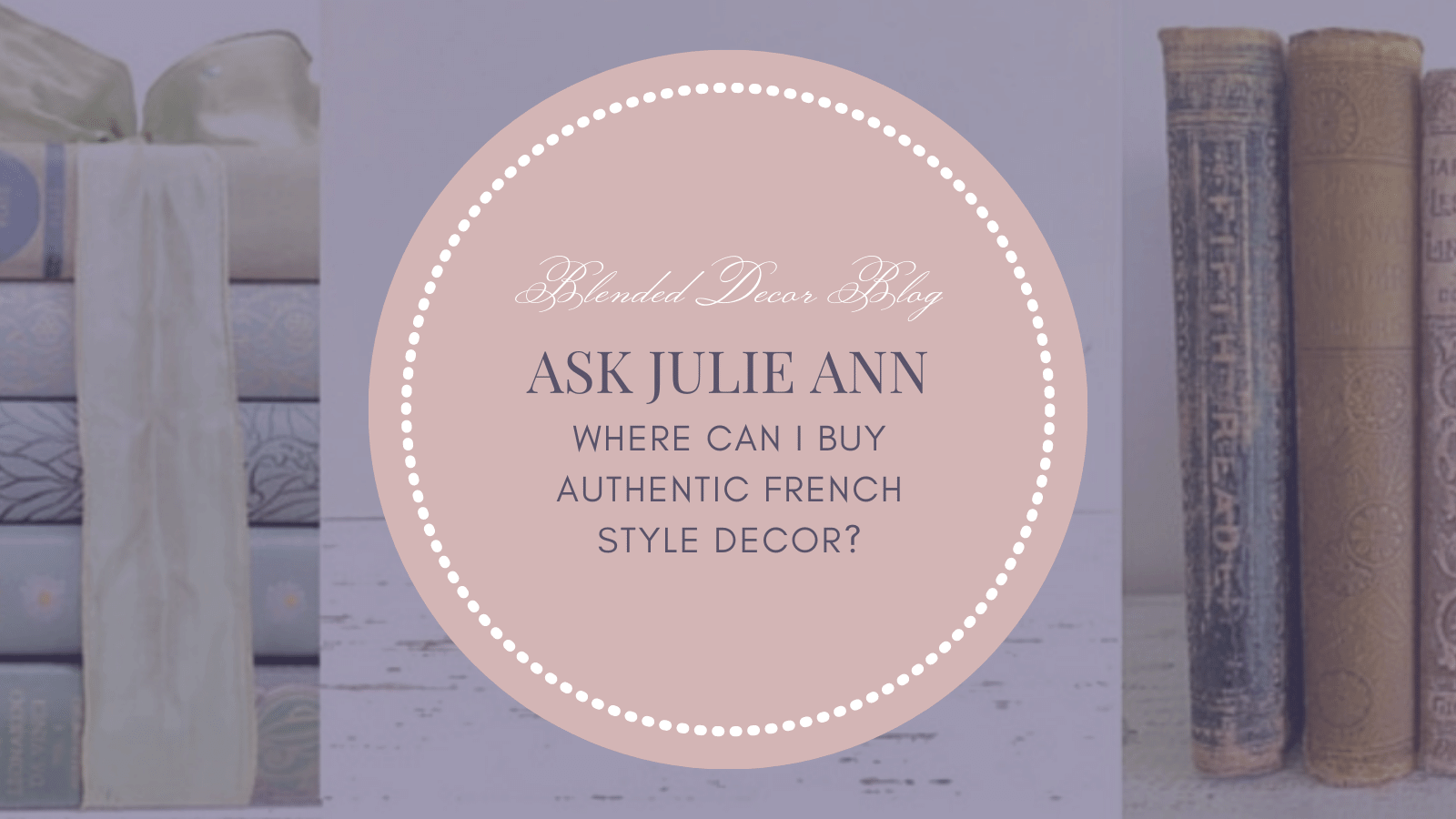Pinterest for Remodeling: Why You Need to Use
How to Use Pinterest to Create Your Dream Home
Whether It’s A Remodeling Project, A Makeover, or a Room Refresh, Here’s How To Get Your Project Started On Pinterest
Pinterest for remodeling has been around since 2010, making it a go-to platform for gathering and cataloging your favorite home design ideas. Its popularity stems from its ease of use and the vast array of visual inspiration available for any topic imaginable.
While you may already have a Pinterest board started for your home ideas, this article will discuss how to organize a Pinterest board to best help you during a home remodeling, renovation, makeover, or room refresh project.
By following the strategies outlined below, whether you are new to Pinterest or have been using it for years, you'll be organized like a pro and able to turn your #homegoals dreams into reality.
I'll teach you how to register for an account, start organizing a renovation board, add a description and category, research pins, use search suggestions, find inspiration, narrow down your pins, and make your board a private group board for just you and your designer.
Table of Contents
How much time will this take?
Start with a Fresh Board
Beginner’s Tutorial Video
Register for a New Account
How to get the most out of Pinterest
Research Pins
Stay Focused
Pinterest Search Suggestions for Home Decorating/Remodeling
Additional Places to Find Home Decor Inspiration to Pin
Add Pins from your own boards
Narrow Down Your Favorite Pins
Create an Archived Board
For the DIYer
Create Sections
How to Make Your Pinterest Board Private
How Much Time Will This Take?
Are you considering using Pinterest to help with your upcoming home renovation?
If so, you may be wondering how much time it will take to effectively utilize this platform.
The truth is, it all depends on the approach you take and your level of commitment.
For some, setting aside a solid two-hour block of time to explore the world of Pinterest is the best option.
This allows for ample time to browse and save inspiration, search for specific ideas and products, and start organizing boards for different rooms or styles.
With a dedicated chunk of time, you can fully immerse yourself in the platform and get a good sense of how it can aid in your renovation process.
However, not everyone has two hours to spare in one sitting.
That's where splitting up the time into smaller, more manageable blocks can come in handy.
Consider setting aside several half-hour blocks or 45-minute periods throughout the week to dedicate to Pinterest.
This can be a great way to fit in quick bursts of inspiration and organization without feeling overwhelmed.
But with all the endless scrolling and pinning possibilities, it's easy to fall down a rabbit hole and lose sight of your original goals.
That's why it's important to stay focused while using Pinterest for your renovation.
Create a game plan before you begin: do you want to concentrate on specific rooms, styles, or products?
This will help you narrow down your search and avoid getting sidetracked.
According to home renovation expert, Julie Ann Shahin of Julie Ann Rachelle Interiors LLC, "Pinterest is a fantastic tool for home makeovers, but it's crucial to approach it with intent. Set aside dedicated periods of time and have a clear idea of what you're searching for to maximize your pinning experience."
So whether you have two hours or several smaller blocks of time available, using Pinterest for your renovation can be a valuable and inspiring resource.
Just remember to stay focused and have a clear goal in mind, and you'll be on your way to creating the home of your dreams.
Beginner’s Tutorial Video
Video by Howfinity
Start With A Fresh Board When Using Pinterest for Your Home Makeover
Pinterest has become the go-to platform for home renovation inspiration, and for good reason.
With its endless array of photos, tips, and tutorials, it's a treasure trove for anyone looking to revamp their living space.
However, with so much content at your fingertips, it can be overwhelming to know where to start.
That's where the power of a fresh Pinterest board comes in.
Whether you are a beginner or a Pinterest pro, starting a new board specifically for your home project is a game changer.
Not only does it give you a clean slate to work with, but it also allows you to focus your ideas and stay organized throughout the project.
But the question is, what should you title this new board?
While the possibilities are endless, here are a few suggestions to get you started:
1. Closet Remodel: If your closet is in desperate need of a makeover, this board is for you. From organization hacks to stylish design ideas, this board will help you create the closet of your dreams.
2. Bedroom Makeover: Your bedroom should be a calm and cozy retreat, but sometimes it can feel more like a chaotic mess. This board will provide you with plenty of inspiration to transform your bedroom into a serene oasis.
3. Bathroom Update: Is your bathroom in need of an upgrade? Look no further than this Pinterest board. From budget-friendly remodel ideas to luxurious spa-like designs, you'll find everything you need to create the perfect bathroom.
4. Living Room Refresh: Your living room is often the heart of your home, so it's important to make it a space that you love. This board is full of ideas to help you refresh and revamp your living room, no matter your budget or design style.
But why is it so important to start with a new board? According to one Pinterest expert, "A fresh board allows you to focus your ideas and create a cohesive plan for your project. It also helps you stay organized and avoid becoming overwhelmed by the immense amount of content on Pinterest."
In addition to a fresh board, it's also important to title it appropriately. This not only makes it easier for you to find your saved ideas, but it also allows others to discover your board and be inspired by your project.
Tips for New Users
How to Register For a New Account
Pinterest Screenshot
Are you new to Pinterest and feeling overwhelmed by the process of setting up a new account?
Don't worry, we've got you covered with these helpful tips to make the process a breeze.
First things first, in order to start using this popular visual discovery platform, you'll need to register for an account.
This can be easily done by using your email and creating a password, or by signing up with your existing Facebook account.
Whichever option you choose, you'll be all set to start pinning in just a few minutes.
But before you start pinning away, Pinterest will guide you through a series of prompts to find out your interests.
This will help the platform personalize your home-feed and show you content that is relevant to your interests.
Pinterest screenshot
Now that you have your account set up and your interests selected, it's time to start exploring.
Pinterest has an endless amount of ideas and inspiration for you to discover.
To get started, they suggest selecting at least 5 topics to begin populating your home-feed.
These topics can range from fashion and beauty to home decor and travel. Whatever your interests may be, Pinterest is sure to have endless options for you to explore.
But what exactly are these "pins" that people keep talking about? Pins are links that have been saved from around the web.
This means that when you click on a pin you like, it will take you to the website where it originated.
This can be anything from a blog post, a recipe, or even a product page.
How to get the most out of Pinterest
So now that you have a better understanding of how Pinterest works, how can you get the most out of this platform?
First, when scrolling through your home-feed, be sure to click on a pin that catches your eye and save it for later.
This will add it to your personal boards where you can easily access it at any time.
Additionally, be sure to visit the link that the pin is from.
This will give you a chance to learn more about the content and possibly discover other similar pins that you may be interested in.
How to Start a New Board
Once you have an account, you can start creating Pinterest boards for your home project.
You can choose a name for your board and add a description to give others a better understanding of what it's all about.
But creating a board is not just about picking a name and adding a description. The real magic happens when you start pinning.
You can create a new board that organizes your pins either by saving something you’ve found, or by using the + sign.
STARTING FROM YOUR PROFILE
Log in to Your Account:
Open Pinterest and log in to your account using your email and password, or through Facebook if you registered that way.
Navigate to Your Profile:
Click on your profile picture in the top right corner to go to your profile page.
Create a New Board:
On your profile page, you will see a "+" button on the right side. Click on it, and select “board”.
A dialog box will appear asking you to name your board. Enter a name like "Kitchen Remodel 2027".
A pop-up will appear asking you to start adding pins that Pinterest suggests. If you like any of those suggestions, click on “Save” in the upper right corner of that pin. When you are done, click on “Done.”
Pinterest will take you to that board.
Add a Description:
In your board, click on the three dots next to the name of the board. Click on “edit board.”
Add a brief description of what this board will be about. For example: "Ideas and inspiration for my upcoming kitchen remodel including design styles, cabinets, countertops, and more."
Scroll down to set the visibility.
Set the Visibility:
You may need to scroll down while in the “edit board” mode in order to see the option for visibility.
Decide if you want the board to be public or secret. If you want only certain people to see it, check the "Keep this board secret" option.
You can also add collaborators at this point such as your interior designer, your partner, or a friend.
Click the "Done" button to finalize your description and visibility.
Start Saving Pins:
To save pins, use the search bar to find kitchen remodel ideas. When you find a pin you like, click on it, and then click the "Save" button. Choose your newly created board "Kitchen Remodel 2024" from the dropdown list to save the pin there.
By following these steps, you'll have a dedicated board for your kitchen remodel ideas, making it easy to gather and organize inspiration.
STARTING A NEW BOARD FROM AN EXISITING PIN
To start a new board, find a pin that you love, and click save.
2. Click “Create board.” Give the board a name. For this example, we’ll name this board “Kitchen Remodel 2027.”
3. Click on the board to open it.
4. Click on the pencil icon in order to edit the board information.
5. Give it a description such as: This Pinterest board is for gathering ideas for our upcoming kitchen remodel. Ideas will include dream kitchen ideas, new kitchen ideas, (insert type of style), kitchen trends, cabinets, countertops, flooring, backsplash, sink, faucet, hardware, paint, organization, windows, pantry, and other inspiration.
Assign a category: Home Decor
These actions help Pinterest catalogue your board, and others to find your board as well.
How to use Pinterest for your home renovation or interior re-fresh.
Research Pins for Inspiration
Make a list of topics relevant to your project and start searching for pins. See my list of search suggestions below.
Pro Tip: Stay Focused
When using Pinterest, it's important to stay focused.
It's easy to fall down a rabbit hole and lose hours following off-topic tangents.
If you're looking for inspirational images, avoid getting sidetracked by individual product pins at this stage.
See my list of topics below as a guide to stay focused, or create your own list.
Set a timer to limit yourself to blocks of time for each task when using Pinterest.
Take a break or come back another day to this task, setting a timer for 15 minutes, 30 minutes, or an hour per task.
This will prevent you from getting lost in the rabbit hole.
After a few sessions on Pinterest, you will start to see a pattern of what you are drawn to, for example, you might end up pinning a pattern of kitchen ideas that all have rustic style, without realizing it.
If you are unable to see a pattern among the pins that you have gathered, ask your interior designer to help make the connection.
Key takeaways:
Stay focused on Pinterest by creating a list of topics to search for your home project.
Set a timer for each task to avoid going down a rabbit hole.
Make connections among the pins you've saved.
Video by Melinda McQueen
“a quick video showing you how to set up your Pinterest account, how to start pinning, how to search for your interior style and also some designers to follow”
“I believe your home tells a story about who you are and who you aspire to be. We represent ourselves through the things we own. I don’t believe in trends. I believe in collecting things that you connect with. We should surround ourselves with things we care about, that have meaning.”
Search Suggestions For Your Board
For our example on kitchen renovations, our search suggestions are taken from our description as well as the following:
Additional Places to Find Home Decor Inspiration to Pin
Search these sites to find fresh inspiration.
Add Pins from Your Own Boards
For experienced Pinterest users, you may have already begun collecting your favorite ideas on a board.
Locate your favorites and save them to your new Kitchen Remodel 2027 board.
If Pinterest warns you that this pin has already been saved to this board, double-check that you are saving it to the correct board.
3. Narrow Down Your Favorite Pins
The next step is to decide which pins in each category are your top 10, if you have more than 10.
If you need to organize your pins and have more than one room on a board, create new boards for each room.
Then narrow down to the top 10 pins for each room. Move the others to a new Archive section.
How do I organize my pins?
Pinterest offers a range of tools to help you organize your pins effectively. These include the ability to create sections within a board and rearrange the order of pins. Make the most of these features to maintain neat and tidy boards and to facilitate content discovery.
How do I make a section named Archive?
In your board, create a new section by clicking on the "+" sign, selecting "New Section," and labeling it "Archive."
Move the pin that you have decided is not one of your favorites to this archive section.
How do I move a pin to my new Archive section?
To move a pin, click on the pin on your board.
Then, click on the three dots next to the image and select "Edit Pin."
In the drop-down list for Section, choose "Archive" (or create a new section by typing in a name and clicking "create section").
By keeping the pin in the archive section, you will still have it available in case you need to refer to it in the future, and won't have to search for it later.
You never know if you or your significant other may change their mind or require information from the website that the pin leads to.
You can always delete the Archive section after your project is completed.
4. Add additional sections pertaining to Selection Categories to your Kitchen Remodel 2027 Pinterest Board
Transform your Kitchen Remodel 2027 Pinterest Board by adding dedicated sections for Selection Categories.
This will assist you in staying organized and inspired throughout your remodeling journey.
For example, let's say you're attracted to bold-patterned floor tiles.
Create a section exclusively for tiles, and then continue adding sections for each selection category.
Here's a suggested order for creating sections and making your selections, once you have completed your inspirational research. This order will ensure a seamless design workflow:
1. Bold Floor Tile Patterns
2. Backsplash
3. Countertop
4. Islands
5. Stools
6. Appliances
7. Faucet
8. Hardware
9. Window Treatment
10. Paint Color (save this for last)
By starting with the item that has the most pattern, you'll set the tone for the rest of your selections. And by choosing the paint color last, you can easily match the undertones in all of your other choices. This approach ensures a cohesive and visually pleasing result. Remember: always choose your paint color last. I can't stress this enough! Your paint color should be the final touch that ties everything together.
“Always end with paint color. Always end with paint color. I can’t say it enough: Pick your paint color last. All the above choices will determine the undertone in your paint color.”
Making Your Board Private Yet Sharing with Others
For those of you that are using the aid of an interior designer or online interior designer, you can keep your board private if you wish, and still share it with anyone you wish to see.
Note that persons you invite to your board will be able to add pins to your board as you are now making it essentially a group board, just not public.
You can invite your significant other, your designer, your contractor, etc. I would keep it to the bare minimum of essential people because you don’t need your best friend and all your neighbors weighing in on your home when they are not the ones living in it. Remember, as long as you like it, it fills you with joy, and it works for your needs, then that’s all that matters.
To Make Your Board Private aka Secret
Click on the pencil icon above the title of your board when it is open.
Go to Visibility, and check Keep This Board Secret.
You can now have as many secret boards as you like. This changed from the past where you were limited to two secret boards.
You can also change this back to public at any time by unchecking the box.
Inviting Others
Your designer is going to ask to see your inspiration boards from Pinterest, and you can send her/him an invite.
There are two ways to do this.
Send a URL link. Copy and paste the URL of your board. This only works if your board is public.
Above the title of your board, when it is open, there is an invite button. Click on copy link and send it to your designer. This now makes it a Group Board. This method works for both public and secret boards.
Conclusion
In conclusion, using Pinterest for your remodeling project is not just a smart choice—it's a game changer. Throughout this article, we've covered how to set up a Pinterest account, create and organize boards, and find and save inspiring ideas. By leveraging Pinterest, you can streamline your remodeling journey, from gathering diverse design ideas to collaborating with designers and contractors.
Key Benefits Recap
Diverse Design Ideas: Pinterest offers a vast array of design inspirations, allowing you to explore different styles and trends.
Organization: With boards and sections, you can keep your ideas organized and easily accessible.
Collaboration: Share your boards with designers and contractors to ensure everyone is on the same page.
Visualization: Visualize your project's end result with curated images that reflect your vision.
Actionable Tips
Start a New Board: Create a fresh board dedicated to your project. Title it appropriately and add a description to keep your focus.
Pin at Least 10 Ideas: Begin by pinning at least ten ideas to get your creative juices flowing. Look for a mix of styles and elements that speak to you.
Set Timers: To avoid getting overwhelmed, set timers for your Pinterest sessions. This keeps you focused and prevents endless scrolling.
Share Your Boards: Invite your designer or contractor to collaborate on your boards. This ensures everyone involved in the project is aligned with your vision.
Use Sections: Break down your board into sections for different aspects of your project, such as flooring, cabinetry, and paint colors.
Encouragement
Now is the perfect time to embark on your remodeling journey with Pinterest. The platform is a treasure trove of inspiration and a powerful tool for organizing and visualizing your project. Take the first step today—create a new board, start pinning, and watch your dream home come to life. With Pinterest, your #homegoals are within reach, and the process is as enjoyable as the end result. Happy pinning and happy remodeling!
Don’t forget to download your free Checklist above.
Want more reading?
A guide to using Pinterest for home decor ideas by Goodhousekeeping Homes
How to Use Pinterest for Interior Design Inspiration by Kathryn Cherne
Want To Decorate Your Home? Follow These 15 Pinterest Account By Chanel Parks
The Biggest Pinterest Home Trends for 2019 By Cynthia Bowman
Pinterest Predicts the Top 20 Home Decor Trends for 2020 by Laura Grande
35+ Pinterest Tips from Basics to Beyond by Amy Lynn Andrews